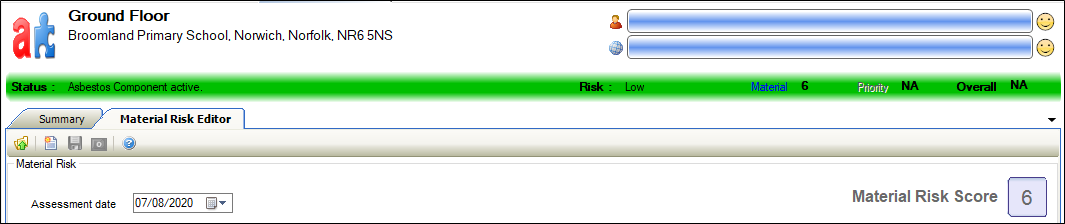New Material risk
You can perform a material risk assessment to establish the relative ability of various types of asbestos containing materials (ACM) to release fibres into the air when disturbed.
New Material risk is added to the Tasks tab when you create a new asbestos component.
To add a Material Risk to an asbestos component:
-
Click the New Material risk button or search for and open the relevant asbestos component. Alternatively click the Material button in the Status panel.
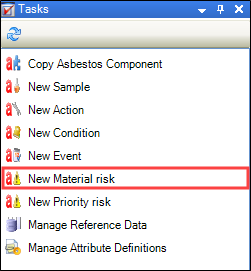
The Material Risk Editor tab is displayed.
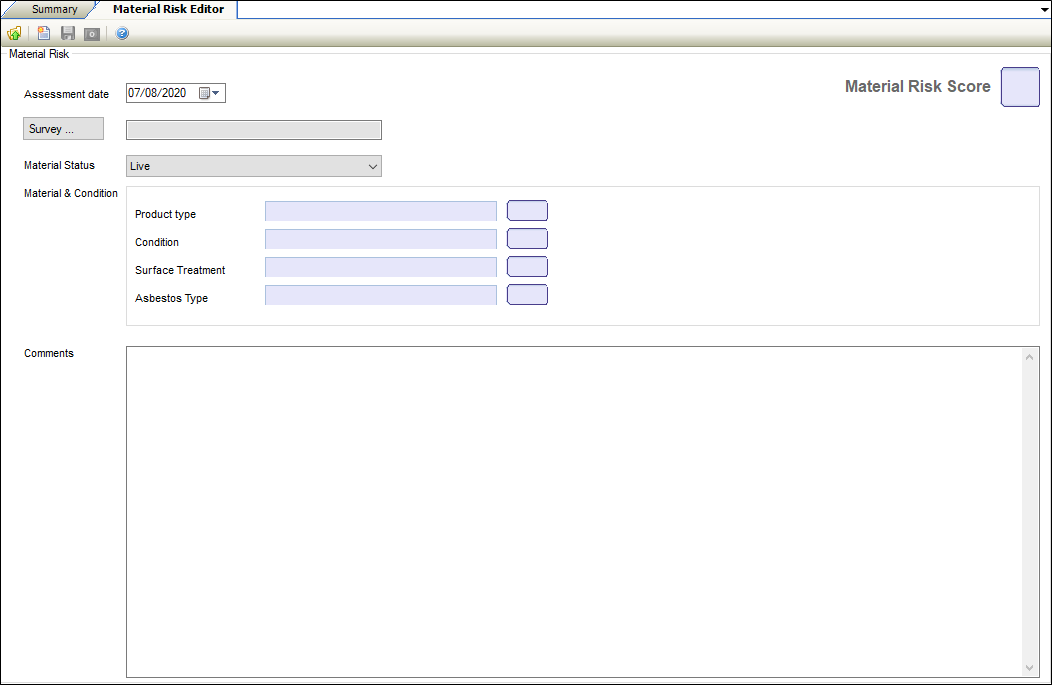
- Enter details of the material risk.
The fields on the Material Risk Editor tab are described in the following table.
| This field | Holds this information... |
|---|---|
| Assessment date | The date of the risk assessment. |
| Survey | The associated survey. |
| Material Status |
The availability and access to the material. Note: These can be defined in Material Status reference data (accessed by navigating to Health and Safety > Asbestos > Asbestos). |
| Material & Condition |
The risk information relating to:
Select from the relevant drop-down list. All fields are mandatory. |
| Comments | Comments about the material risk record. |
| Material Risk Score | The risk score. The score is calculated from the rating applied to the selected Material & Conditions. |
-
Click Save.
The status associated with the material risk is displayed, with a colour banner indicating the risk, material, priority and overall status.